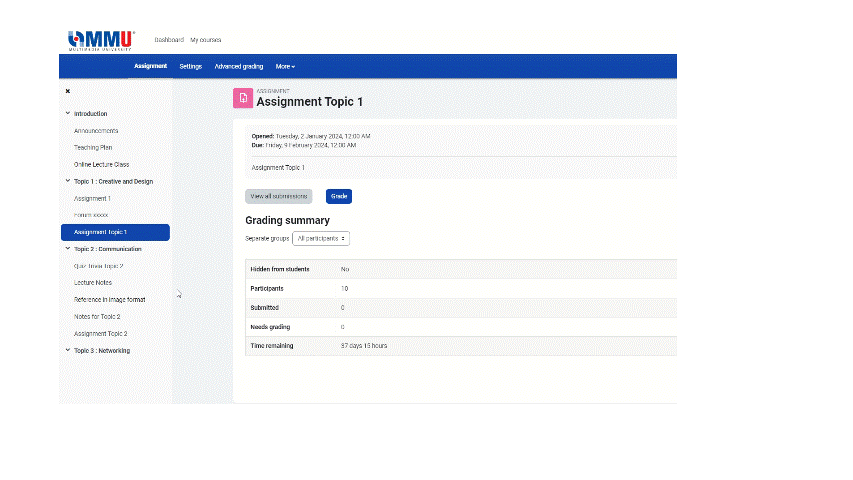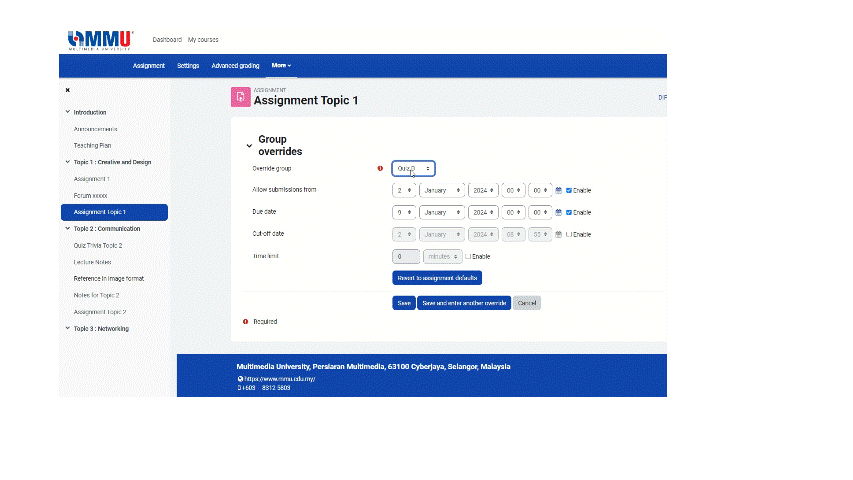Set Different Due Dates for Student Groups
- Assignments, Lecturer Guides, Users & Groups
- November 13, 2023
You can use the override function to create differentiated assignment due dates for groups. This might be useful if you have different class sections or student “cohorts” in one course and you want to set different due dates for each group.
- (on assignments)
- Allow submissions from date (the first day / time students will be able to submit anything to the assignment)
- Due date (the day / time that displays to students on the assignment page and in the Moodle Calendar)
- Cut-off date (the last day / time students will be able to submit anything to the assignment)
- (on quizzes)
- Open the quiz date (the first day / time students will be able to submit anything to the assignment)
- Close the quiz date (the last day / time students will be able to submit the quiz; also the day / time that displays to students on the quiz page and in the Moodle Calendar)
- Time limit (how long students have to submit the quiz after they’ve started)
- Attempts allowed (how many times students can take the quiz)
This guide shows how to have different assignment due dates for different groups, but the process is the same for overriding other assignment settings or quiz settings. Note that you cannot override the “Expect completed on” date.
Before getting started with this guide, follow the steps for creating groups. Create a group for each class section or student cohort.
Part 1
Set a due date in the assignment settings
(if you’ve already set a due date that works for one of your student groups, continue to Part 2)
Part 2
Add the group overrides
(if you’ve already set a due date that works for one of your student groups, continue to Part 2)
On the page that opens, click the Add group override button. Then you'll be on the group override settings page. If the "Add group override" button is greyed out, it means you do not have any groups in the course. Follow the steps for creating groups to create a group for each class section or student cohort. Then return to this guide.