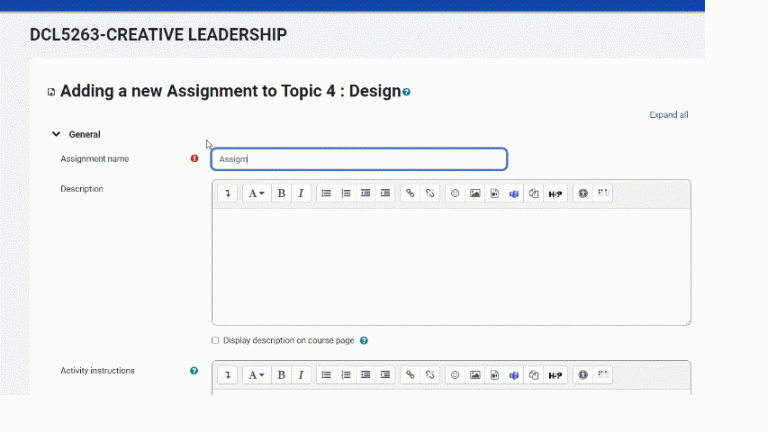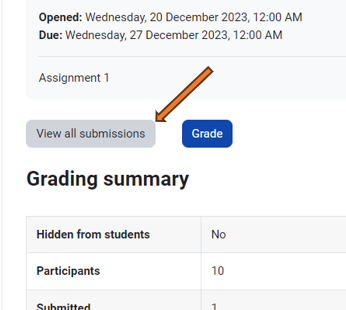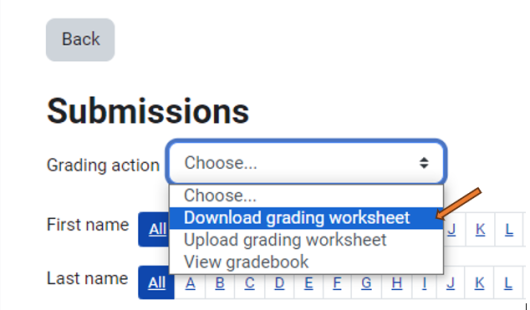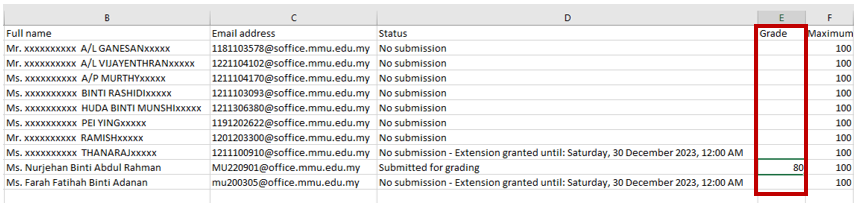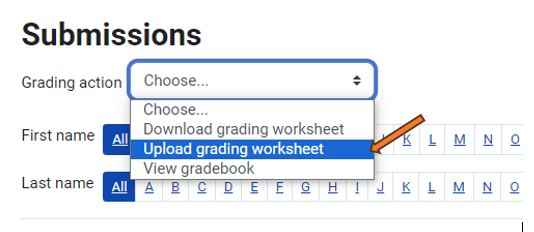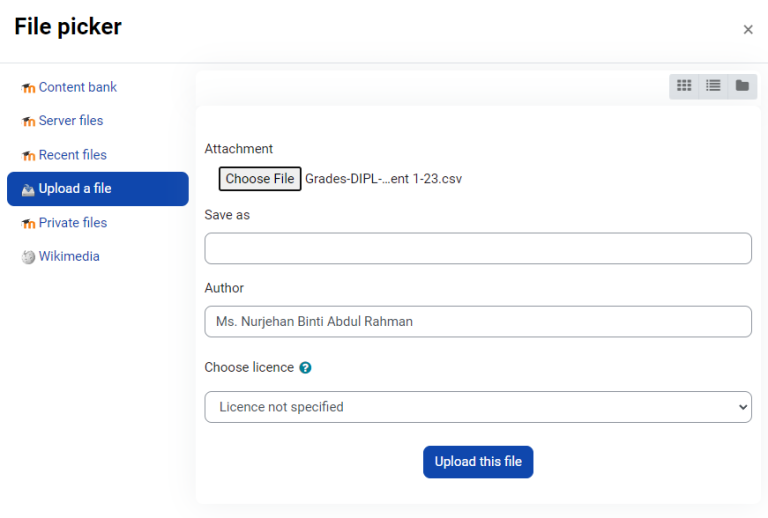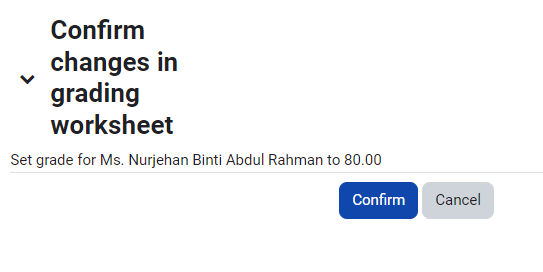Use an Offline Grading Worksheet
- Grading, Lecturer Guides
- November 12, 2023
Instructors can download a grading sheet to work with offline. After filling in grades and feedback, the file can be uploaded to Moodle to automatically update grades and feedback for each student in the original assignment and gradebook.
If you don’t see an option to upload files, check your assignment settings to make sure Grading worksheet is checked in the “Feedback” area. Speak to your school Moodle administrator if this option is unavailable or is not enabled on new assignments by default.
Part 1
Download the grading worksheet
(if you’ve already set a due date that works for one of your student groups, continue to Part 2)