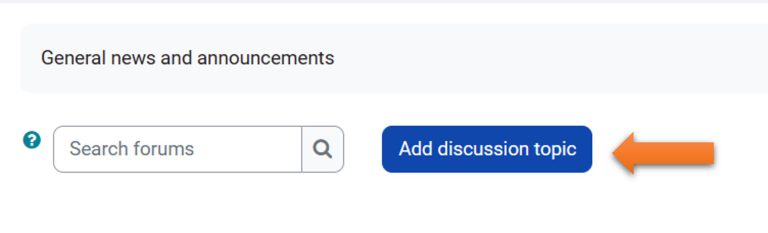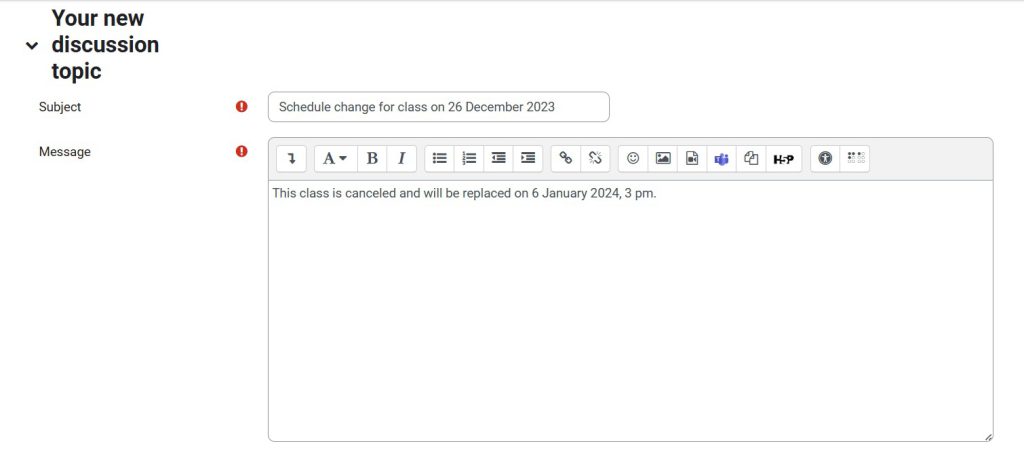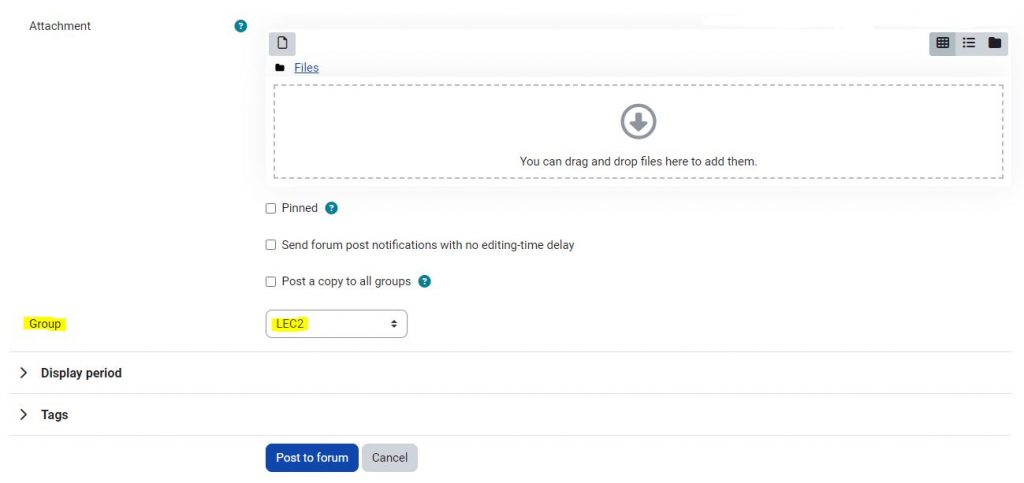Make Course Announcements
- Course Management, Lecturer Guides
- November 14, 2023
Students will get a notification from your announcement through email.
Steps
- Add an attachment
- Pin this discussion to the top of the forum
- Opt out of the 1-minute grace period in which you can edit the post before notifications are sent