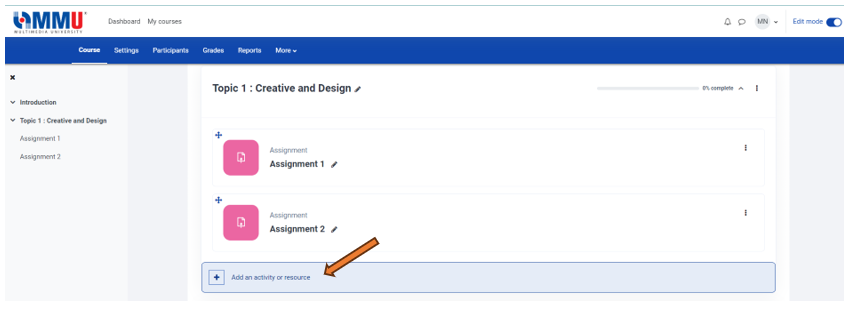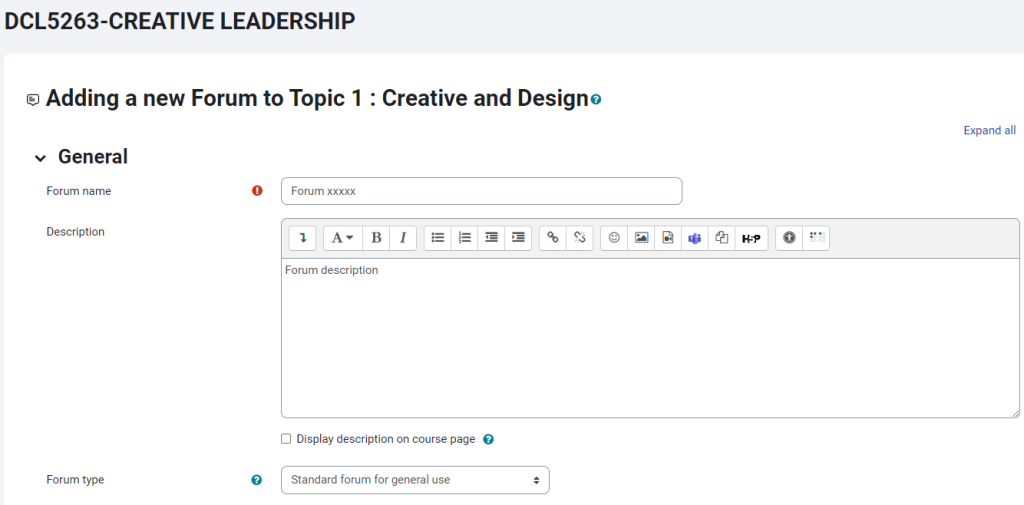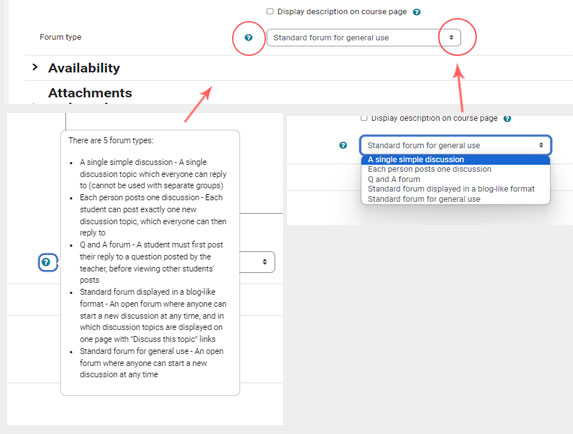Add a Discussion Forum
- Forums, Lecturer Guides
- March 25, 2024
You’ll need to turn editing on in your course before getting started with this guide.
Part 1
Add the forum activity
Part 2
Edit the forum settings
FAQs
How do I grade a discussion forum?
Go to Grade Forum Posts with Ratings to see how to have forums automatically enter the gradebook. If you want to add a forum to the gradebook manually, see Add a Grade Item to the Gradebook.
How do I use groups with a discussion forum?
You can create groups in your Moodle course and enable them in the forum settings under “Common module settings.” See Use Groups With a Discussion Forum for more details.
How do I manage the email notifications I get from new forum posts?
You can set default notification settings in the forum settings under “Subscription and tracking.” Students can visit their “Moodle preferences” page and choose Forum preferences to choose how they want to receive notifications. See Control Forum Notification Settings for more information.Forums and threads can also be subscribed to or unsubscribed from inside each forum activity.
6. Use the “Grouping for student groups” field if you are using groups in more than one activity in Moodle. For example, you may have one set of groups for a collaborative project and another set for discussions forums. See the Create a Grouping guide for details on setting up groupings.
7. Click Save and display or Save and return to course.