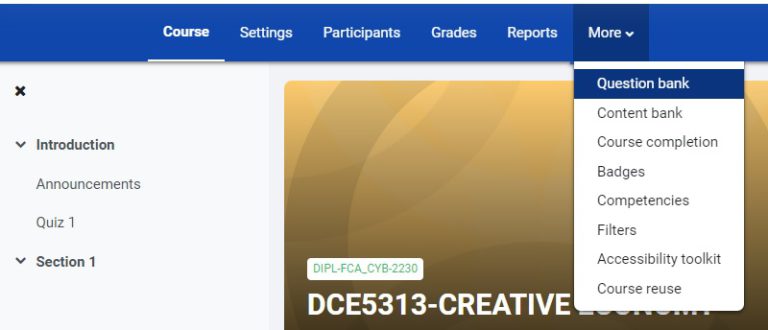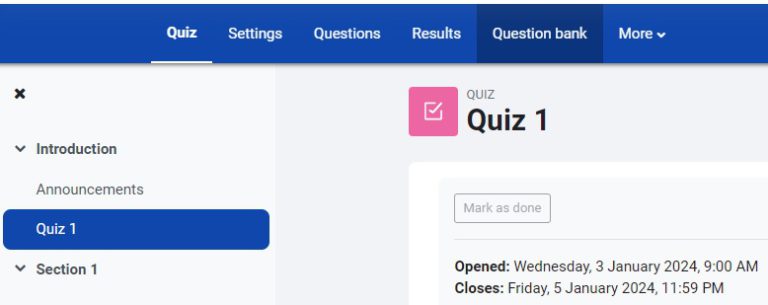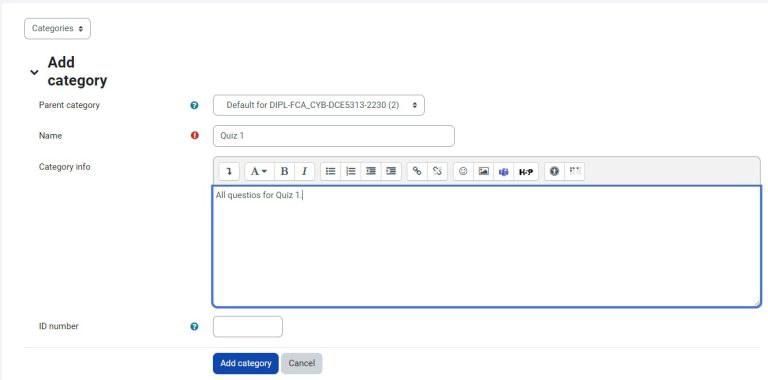Create a Question Bank Category
- Lecturer Guides, Quizzes
- January 5, 2024
Before you start creating questions, it is good practice to create categories for your questions.
Question categories provide a way or organising your questions. You can use categories to organise your question by topic, by score awarded, by difficulty level, by quiz or by another mechanism that helps you to organise your Question bank.
Questions are stored in these categories in a similar way as your files are stored within folders.
The hierarchy feature enables you to separate categories into sub categories and sub categories into sub sub categories. Categories and sub categories, are very powerful when combined with random questions that can select either from one category or from a category and any of its sub categories.
Part 1
Access Question Bank
Part 2
Create Category
Each category must have a name and you can include a short description of the category.