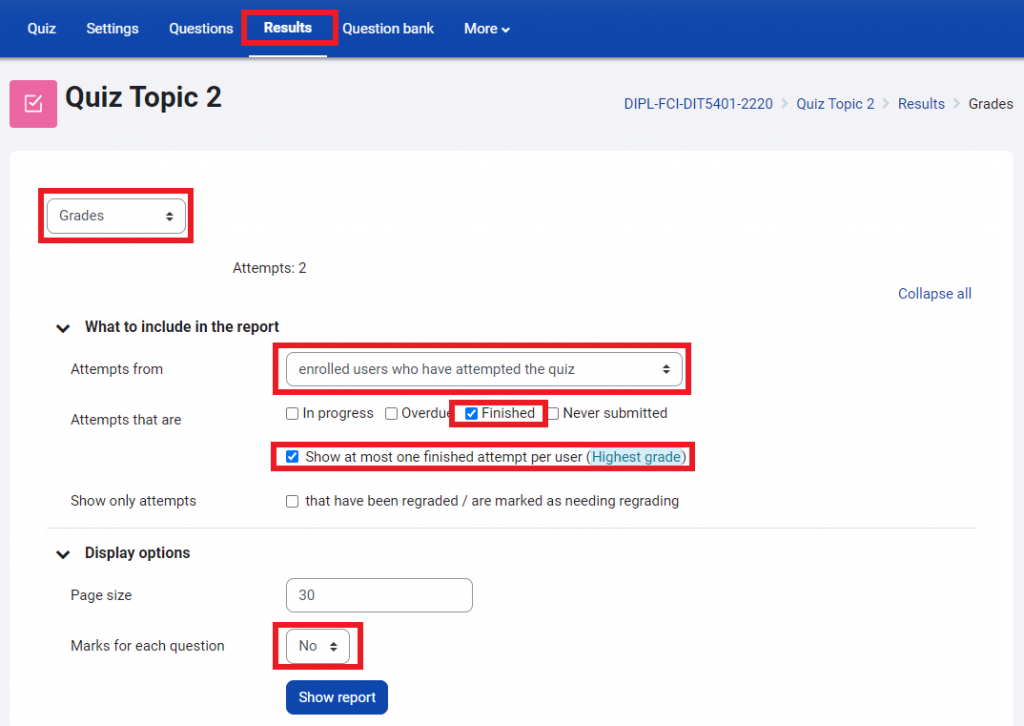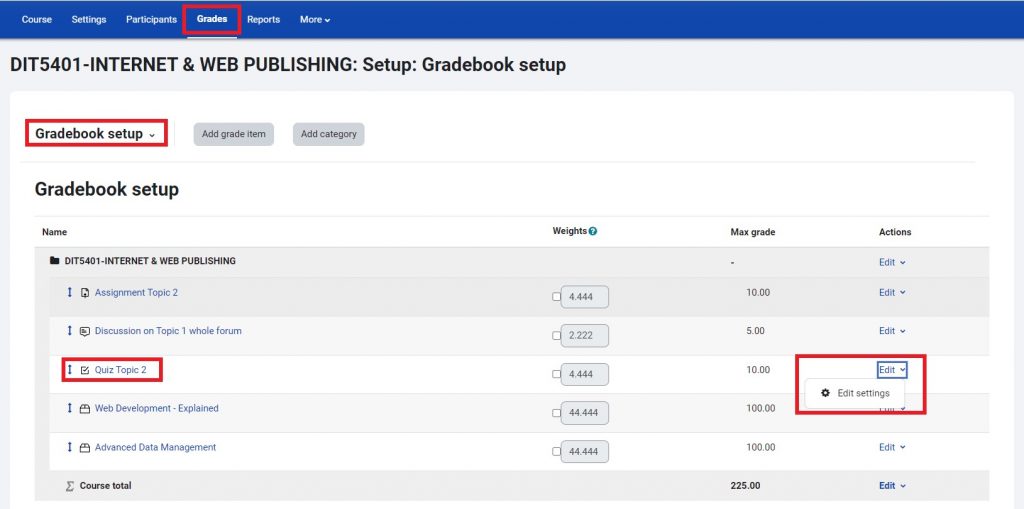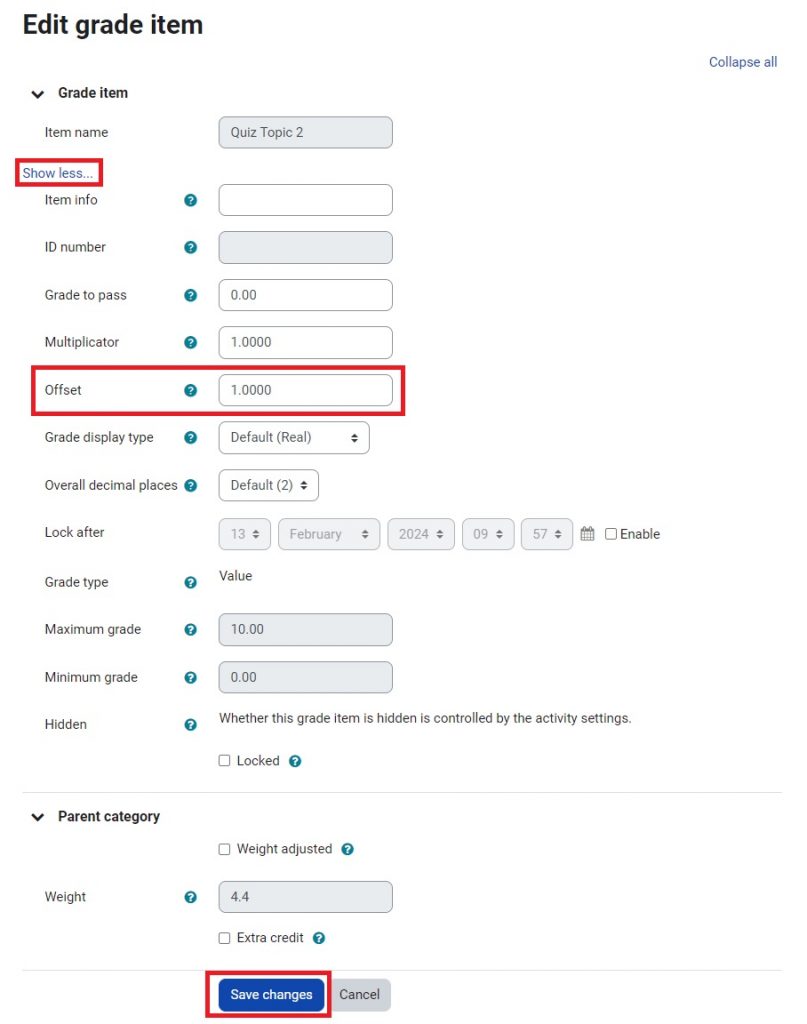Manually Regrade Quizzes
- Lecturer Guides, Quizzes
- November 20, 2023
This guide covers how to manually regrade student quiz attempts. You might need to do this if a quiz question had an error that cannot be fixed by automatic regrading. For example, if the question had no correct answers or if you need to change the question type.
Before starting on this guide, check if automatic regrading is an option for your problem. If your quiz is multiple choice, then there’s a good chance automatic regrading will work for you.
Steps
Following these steps involves finding attempts from students who had the question on their quiz (and were penalized for answering it “incorrectly”) and overriding the mark on that question to give them credit.
- For the “Attempts from” dropdown, make sure enrolled users who have attempted the quiz is selected
- For “Attempts that are,” only leave Finished checked.
- Check the box for Show at most one finished attempt per user.
- For the “Marks for each question” dropdown (under “Display options”), select No.
Need a faster option? Add an extra point to all quiz attempts.
Following these steps will add 1 point to everyone’s score, regardless of if they had the faulty question on their quiz. It will only go up to the max value of the quiz. For example, if the quiz is worth 20 points, students who got 20/20 will still have 20/20, not 21/20.