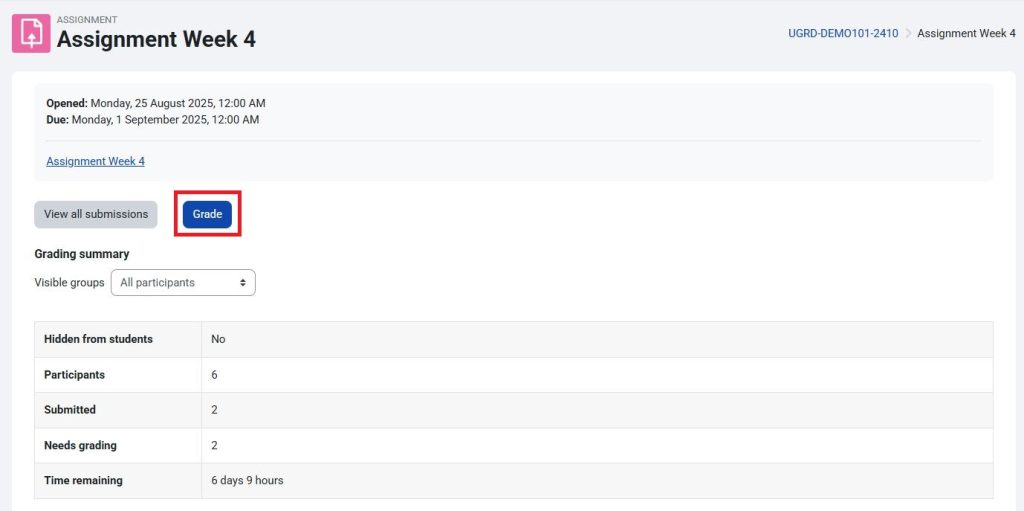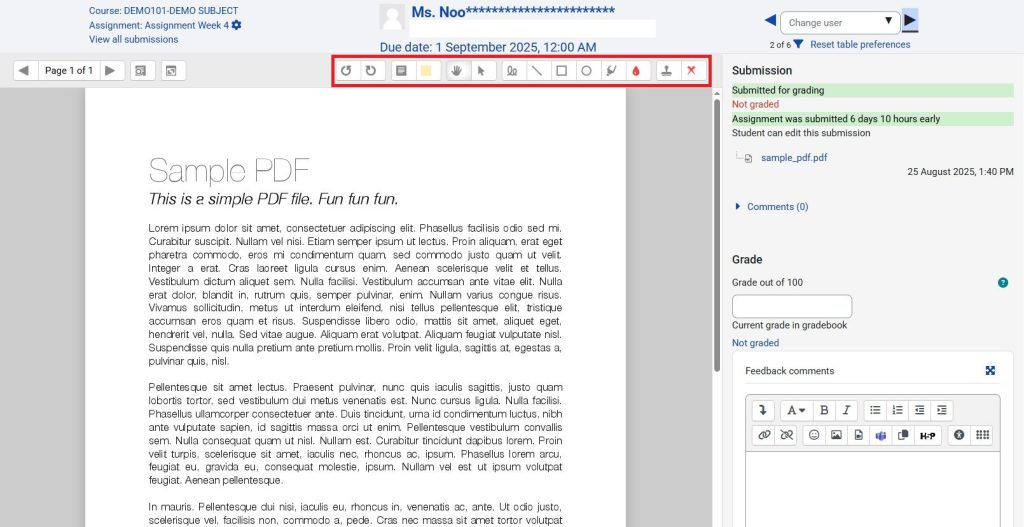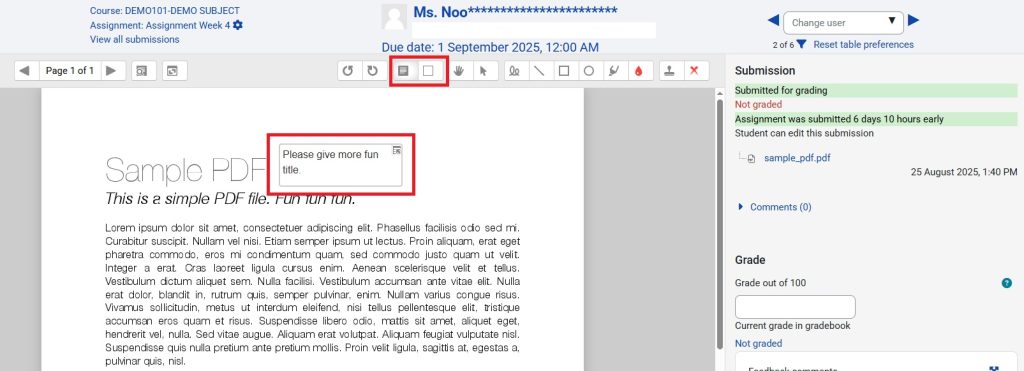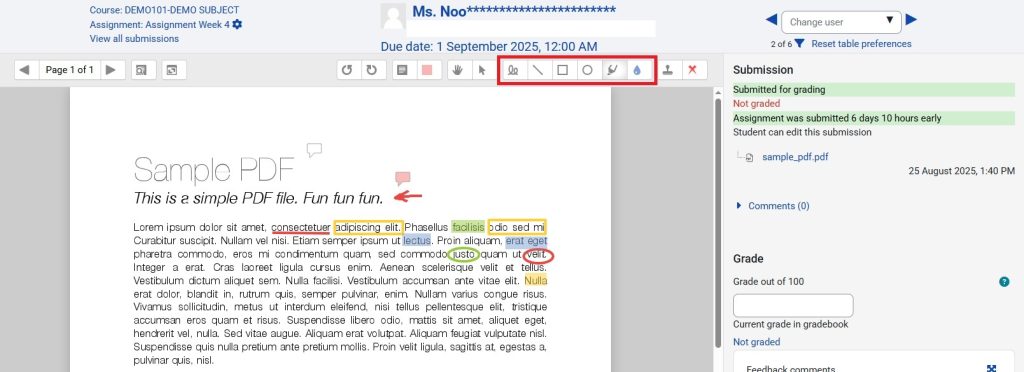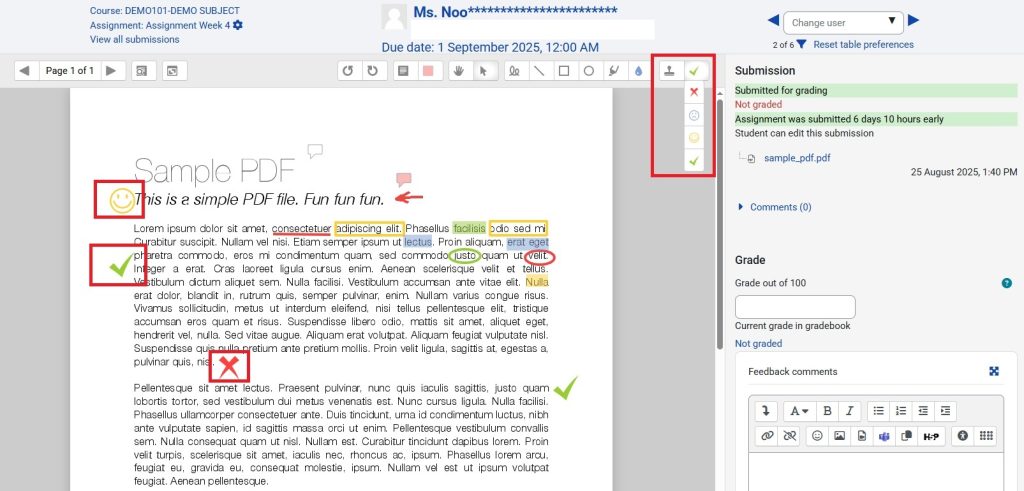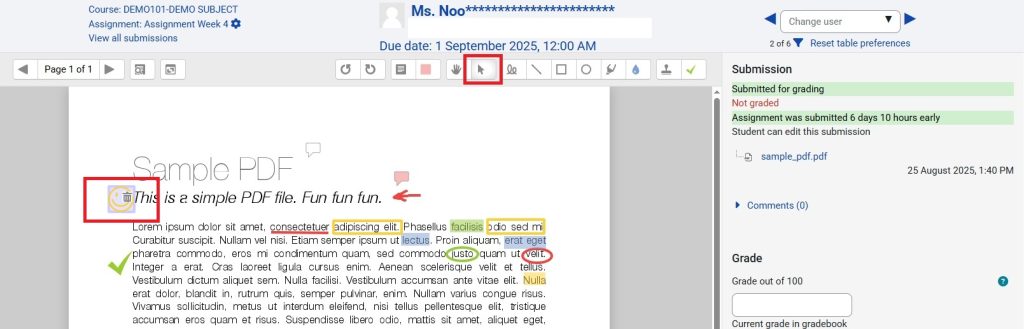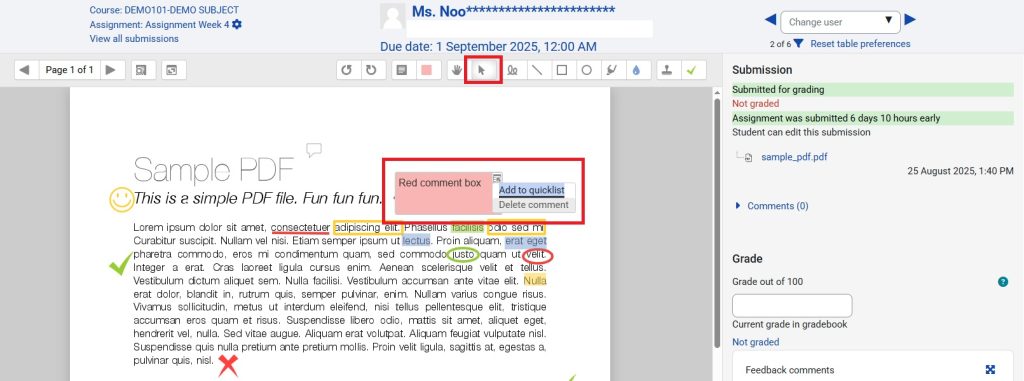Annotate Student Submission File
Step 1
Add annotation on submission file
Assignment accepts any file type however only PDFs are able to be annotated. As long as students have uploaded their assignments as PDFs, lecturers are able to add comments directly to this PDF within eBwise.
To add a comment, lecturer can click the comment icon and drag a comment box to where you want it. Type your comment into the box.
Note: Lecturer can change the color of the comment box by clicking the color icon next to the comment icon.